Comment on twitter! ( new )
Here is how to comment on my tweets!
-1- Sign up for twitter( If you haven't already )
-2- Click reply
-3- Just type a reply!
Comment on a post!
1. click on the name of the post you want to comment on!
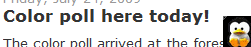
2. Go to where it says post a comment!
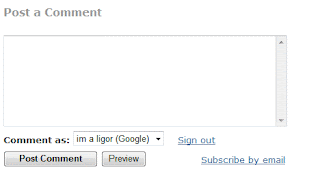
2. Add your comment in the box!
3. Choose what profile you want to comment with! First, sign in on the service you are using to comment with ( Wordpress, livejournal, blogger or AIM ) and then just click post comment! * Now, you can also choose anonymous
Extra information: You may need to make an account for some of the places mentioned above ^
Guestbook!
Don't have an account? Your ok! You can sign my guestbook!
1. Click the link to my guestbook at the top of the ligorgamer homepage! 2. Once you have reached the guestbook, just click post!
2. Once you have reached the guestbook, just click post! 3. Type out some info on the form and add your comments and your all good to go!
3. Type out some info on the form and add your comments and your all good to go! Commenting on pages! *Updated!
Commenting on pages! *Updated!
We recently moved our pages to blogger, so just follow the same steps as when you comment on a post.



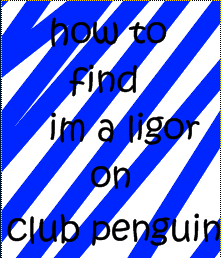









 Go large
Go large
No comments:
Post a Comment
only imaligor sees your email. Go ahead and comment away! You don't need an account anymore because I changed the settings.
how to comment